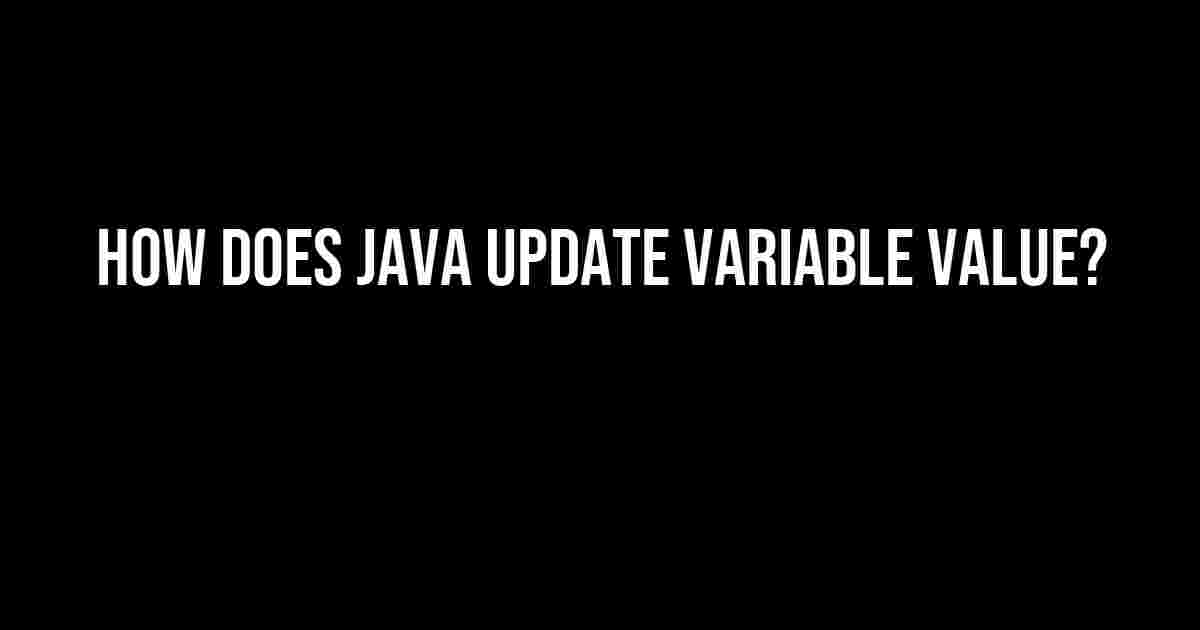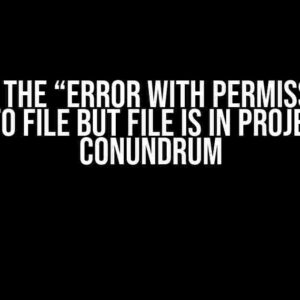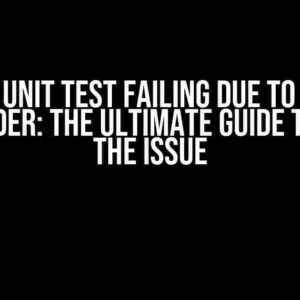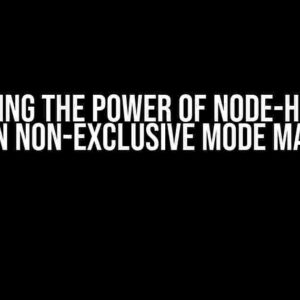Are you curious about how Java updates variable values? You’re in the right place! In this article, we’ll dive into the world of Java programming and explore the fascinating world of variable updates. Buckle up, folks, because we’re about to get technical!
What are Variables in Java?
In Java, a variable is a storage location that holds a value. Think of it like a labeled box where you can store a value. Variables have a name, a data type, and a value. For example:
int myAge = 25;
In this example, myAge is the variable name, int is the data type, and 25 is the value.
How to Update a Variable Value in Java
Now that we’ve covered the basics, let’s get to the good stuff! Updating a variable value in Java is quite straightforward. Here are the ways to do it:
Reassignment
The most common way to update a variable value is by reassigning a new value to it. Simply use the assignment operator (=) followed by the new value:
int myAge = 25; myAge = 30;
In this example, we first declare a variable myAge with the value 25. Then, we reassign a new value 30 to the same variable using the assignment operator.
Arithmetic Operations
Another way to update a variable value is by performing arithmetic operations on it. For example:
int myAge = 25; myAge = myAge + 5;
In this example, we use the addition operator (+) to add 5 to the current value of myAge, which is 25. The result is then assigned back to the same variable, effectively updating its value to 30.
Increment and Decrement Operators
Java has two special operators for incrementing and decrementing variable values: ++ (increment) and — (decrement). Here’s how they work:
int myAge = 25; myAge++; // increments myAge by 1 myAge--; // decrements myAge by 1
The increment operator (++) increases the value of the variable by 1, while the decrement operator (–) decreases the value by 1.
Best Practices for Updating Variable Values
When updating variable values, it’s essential to follow best practices to avoid common pitfalls and ensure your code is maintainable and efficient. Here are some tips:
- Use meaningful variable names: Choose variable names that clearly indicate their purpose and content. This makes your code more readable and easier to understand.
- Avoid magic numbers: Instead of hardcoding values, use constants or variables to make your code more flexible and maintainable.
- Use comments and documentation: Comments and documentation help explain the purpose and behavior of your code, making it easier for others (and yourself) to understand.
- Test and validate: Test your code thoroughly to ensure it’s working as expected, and validate user input to prevent errors.
Common Pitfalls When Updating Variable Values
Even experienced Java developers can fall into common pitfalls when updating variable values. Here are some common mistakes to watch out for:
| Mistake | Explanation |
|---|---|
| Uninitialized variables | Using a variable before it’s been initialized can lead to unexpected behavior and errors. |
| Scope issues | Failing to understand variable scope can lead to unintended changes to variable values. |
| Unused variables | Declaring variables that are never used can lead to code clutter and confusion. |
| Data type mismatches | Assigning a value of the wrong data type to a variable can lead to errors and unexpected behavior. |
Conclusion
Updating variable values in Java is a fundamental concept that’s essential for any aspiring Java developer. By following best practices, avoiding common pitfalls, and understanding the different ways to update variable values, you’ll be well on your way to mastering Java programming. Remember, practice makes perfect, so get coding and experiment with different scenarios to solidify your understanding!
Thanks for reading, and don’t forget to share your thoughts and experiences in the comments below!
This article provides a comprehensive guide on how to update variable values in Java, covering the basics of variables, reassignment, arithmetic operations, increment and decrement operators, best practices, and common pitfalls. By following the instructions and examples provided, readers can improve their understanding of Java programming and avoid common mistakes.
Frequently Asked Question
Get ready to deepen your understanding of Java and uncover the mysteries of updating variable values! Here are the top 5 questions and answers to get you started:
How do I update a variable value in Java?
You can update a variable value in Java by using the assignment operator (=). For example, if you have a variable named “x” with an initial value of 5, you can update its value to 10 by using the statement “x = 10;”. This will assign the new value to the variable, replacing the old one.
Can I update a variable value using arithmetic operators?
Absolutely! You can update a variable value using arithmetic operators like +, -, \*, /, etc. For example, if you have a variable “x” with a value of 5, you can update its value by adding 2 to it using the statement “x = x + 2;”. This will update the value of “x” to 7.
How do I update a variable value using the increment or decrement operator?
Easy peasy! You can update a variable value using the increment (++) or decrement (–) operator. For example, if you have a variable “x” with a value of 5, you can increment its value by 1 using the statement “x++;”. Similarly, you can decrement its value by 1 using the statement “x–;”.
Can I update a variable value inside a method?
Yes, you can! In Java, you can update a variable value inside a method by using the assignment operator or other operators. However, keep in mind that the changes will only be visible within the scope of the method. If you want to persist the changes outside the method, you’ll need to return the updated value or use a class field.
What happens if I try to update a final variable value in Java?
Good question! If you try to update a final variable value in Java, the compiler will throw an error. Final variables are meant to be constant, and their values cannot be changed once they’re assigned. So, make sure to use the final keyword wisely and only for variables that truly need to be immutable!